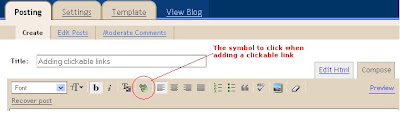Making a post on your own blog and telling Purple Coo about it
When you are in your own blog, in the top right corner you will see your email address and next to it a link for Dashboard; click on Dashboard and it will take you to a page similar to the one below (which is only a part of that resulting Dashboard page):
This Dashboard shows you what blogs you have the rights to post on. (If you click on the picture it will take you to a larger size, where, hopefully, you can actually read what I've written.) If it doesn't, the first comment, in red, is, this will be the title of your own blog. The second comment is, this is where you click to post a new blog on your own blog page.
If you want to write a blog on your own blog page, click on the green + sign and New Post listed for your own blog page and you will be taken to where you can write a Post (for which read a new posting), which will appear to everyone else who visits your site as a blog, because it will be a posting you have made on your own site.
Then, having written and posted that, you can go to the coochat.blogspot site and announce, by making a comment on the single post on that site, that you've blogged.