Putting an Email link on your Blog, not on your Profile
If you want to put an email link like the one at the right on your blogpage, as opposed to on your profile, in case people come directly to your page without going through your profile, here are the steps to take.
1. In the box of code below, type the email address you want to use in place of youremail@whatever
2. Copy the code: either right-click, choose Select All if available, right-click again, choose Copy, or CTRL-A (to select all) then CTRL-C (to copy) - can't remeber the Mac route, but Mac users will know.
3. Now open another browser window (so you can refer back to this one) and open up your own Blog. Click on Customize and it should open up the page with the Add And Arrange Page Elements option, as below (clcik picture to enlarge):

Your blog's layout may be different, but at the top of one of the sides there should be the option to Add a Page Element - click that and you will get the page pictured below. Again, click to enlarge:
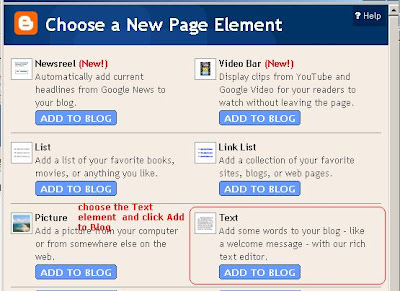
Once you click on Add to Blog on the Text element option, you'll get this page:
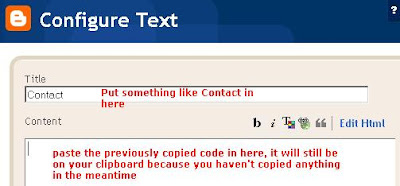
Click Save Changes at the bottom
 and you'll see the final page:
and you'll see the final page:
And you should be done.